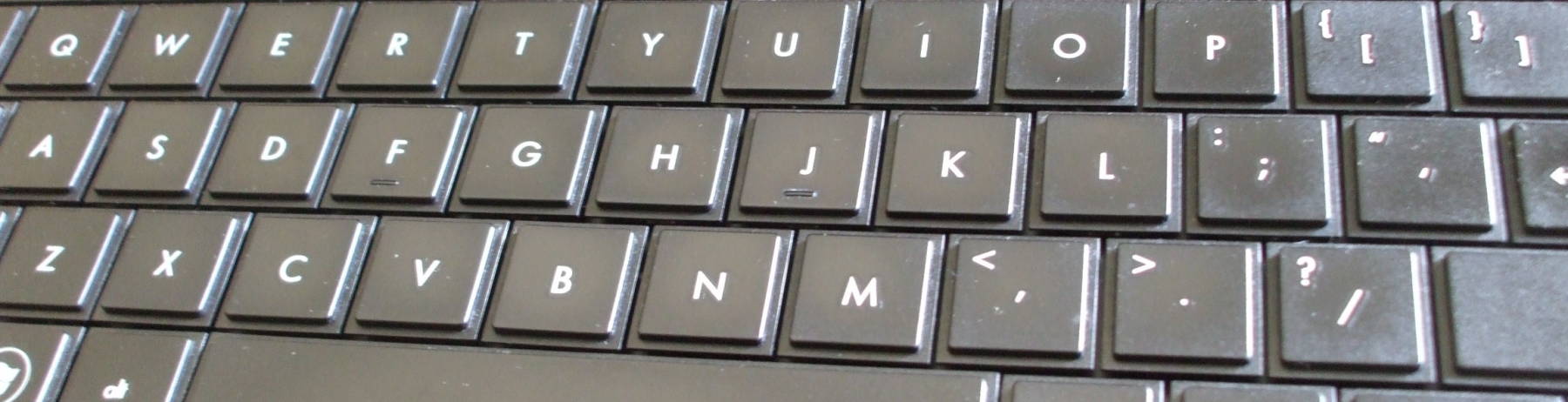
How to Install Office 2007 on Windows XP
Dealing with the error message:
"The specified program requires
a newer version of Windows"
I installed plain old classic Windows XP. I did this within QEMU on a UNIX system, as described elsewhere. Then I tried to install Office 2007 and got a pop-up error window saying:
The specified program requires a newer version of Windows.
That is not helpful. It says "You are wrong" while providing no clue as to what would be correct.
I got a command prompt and ran the command
ver and saw the below:
c:\>verMicrosoft Windows XP [Version 5.1.2600]That's true, but it's not really very helpful.
Bring up the My Computer window and click on the View system information item and we see this:
| System: |
| Microsoft Windows XP |
| Professional |
| Version 2002 |
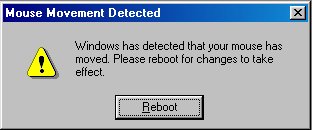
There's the symptom, if you know what to look for: Office 2007 needs XP with Service Pack 2 or later. Apparently they started saying "or later" instead of "or better" because the second led to too many people installing macOS or Linux or BSD or.... Anyway, some Google searching led to some pages that explained this. Microsoft's page was incorrect — it claimed that XP and XP Service Pack 1 would display a more useful error message explaining that you need at least XP SP2 or Server 2003 SP1, and it would be Windows 2000 that simply says "The specified program requires a newer version of Windows". In fact, that's exactly what plain old XP says. Way to know and explain your own product, Microsoft.
The fix — Bring up the Control Panel, click on Windows Update in the "See Also" box at the left, and connect to the Microsoft update web site and go through the update ritual.
I would advise against turning on Automatic Updates, as I like to have control of my computer. I'm only going to use this thing when absolutely necessary, so I think I can get away with manually updating.
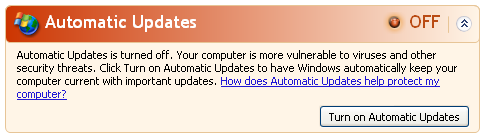
Yes, I realize that this computer is more vulnerable to viruses and other security threats. It is running Windows, and that directly leads to vulnerability to viruses and other security threats. Run a better operating system if you want to avoid these problems.
The primary purpose of this system is to run real Microsoft Office. My only two uses of Explorer will be, first, to get clip art from Microsoft's web site, and second, to validate a web page served up from the host OS. And even with that very limited and cautious use, I will manually do the updates from time to time.
Be patient, this update can take a long time.... Seriously. Several hours.
And, this being Windows, it will involve a number of reboots.
Why does this update take between four and eight times as long as the original installation? I have no idea.
Finally, after about four hours and at least three reboots,
the system seems to be done updating.
The output of ver is now up to date:
c:\>verMicrosoft Windows XP [Version 5.2.2600] Do you see it? Version 5.2.2600 instead of 5.1.2600. Very subtle. Bringing up the My Computer window and clicking on the View system information item now shows:
| System: |
| Microsoft Windows XP |
| Professional |
| Version 2002 |
| Service Pack 2 |
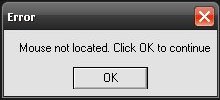
And, finally, the Office installer is willing to run! After that installation finally finishes, it's back to Windows Update for more tedious downloads and a reboot, and finally this system can be used.
I said "can be used", not "is useful".
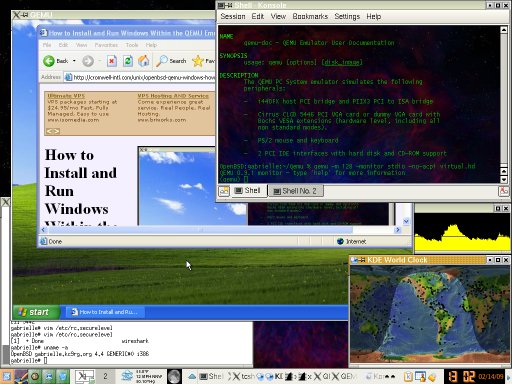
A KDE desktop on an OpenBSD laptop, with Windows XP running within a QEMU virtual machine. Another page explains how to install Windows with a QEMU emulator on BSD or Linux.