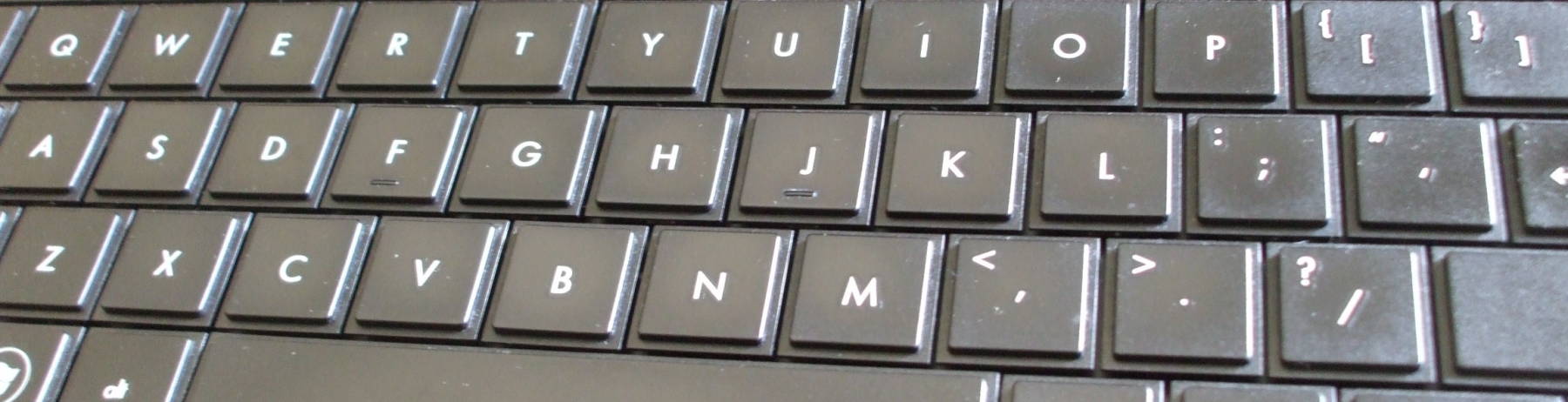
Hints for Course 1901 Capstone
Hints: These tell you how to fix things
Easiest: 11.3
- NFS is probably easiest, no passwords needed.
- Mount 10.1.1.1:/exports on 113server in some appropriate location like /opt/oldprogram. That would go in /etc/fstab or automounter for a permanent fix. Ensure file permissions are applied correctly on the mount command line.
- Try and run oldprogram. It is a 32-bit program.
- Ensure +x for execute is set. (Needs write access to NFS directory.)
- Install compat libraries. In this case it is simple, we only need to install glibc*.i686 and dependencies with yum.
Middle: 11.1
- Web access to http://artwork.course1901.local (10.1.1.111) should work
- So, IP address needs to be correct on server (10.1.1.111).
- 11.1server needs to have the web site directories relabled with SELinux (or move them back to /var/www).
- Firewall needs a hole for httpd on port 80.
- The keyboard is set to Swedish, which may be a problem in the rest of the world…
Bonus:
- 11.1server needs to be rejoined to the domain, so that unixuser@COURSE1901.local can log on and maintain the website.
- realm join
- ldap_id_mapping = False in /etc/sssd/sssd.conf
- And the incorrect local unixuser in /etc/passwd (and shadow) and the incorrect group (513) needs to be removed so the AD mapping works.
Hardest: 11.2
- Start rescue from DVD. Luckily the LVM signatures are not gone, so the rescue scripts should be able to find the VG and LVs.
- Active the VG with vgchange –a y .
- xfs_repair /dev/rhel/root on the root file system (cannot be mounted).
- mount /dev/rhel/root /mnt/sysimage (will replay journal).
- unmount.
- xfs_repair once more.
- Check that the file system looks ok.
- Possibly the easiest is then to reboot in rescue mode once more.
- chroot /mnt/sysimage
- Format /dev/sda1 and mount it as boot (hints are in /mnt/sysimage/etc/fstab).
-
rpm –Va
Check for any corrupt packages. - Reinstall corrupt packages: Kernel and grub needs to be reinstalled,
- initramfs needs to be rebuilt.
- A new grub.cfg needs to be generated.
- Active swap LV: lvchange –a y /dev/rhel/swap
-
mkswap /dev/rhel/swap
To initialize it with swap signature. - Reboot and test.